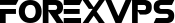If your Windows Server is showing not activated license, kindly activate it using step below:
Step 1
Click on Start > then right-click on Computer and click on Properties.

Step 2
The System basic information page will open. At the bottom of it, under the Windows Activation section, the remaining days from the grace period (activation period) is displayed.

Step 3
Click on the link XX days to activate. Activate Windows now (where XX is the remaining days).
Step 4
The Windows Activation page will be displayed. Click on Activate Windows online now to start activating your Windows copy, or click on Ask me later to cancel the operation.

Need Helps? Please contact our support team and provide the Administrator password for the process of activating the license.