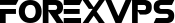Step 1
Click the Start button, type "cmd," then press Enter.
Step 2
The Command Prompt window will open, which you can type operating system commands through.

Step 3
Type "ipconfig" and press Enter.
Step 4
Look for the line that says "IPv4 Address," right above "Subnet Mask." If you're looking for the IP address of a home computer, the IP address will look something like 103.168.1.###.