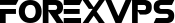If you have issues connecting to your VPS such as slow Internet speed or unable to connect to your VPS, please run tracert / traceroute.
In Windows:
Click Start >> Run >> type 'cmd' and press enter.
Type 'tracert <your_ip>' and press enter.
Right click in the prompt, click Mark, highlight the entire output of the trace route and press enter.
In Linux:
Open a shell prompt.
Type 'traceroute <your_ip>' and press enter.
In Mac OS:
Double click the hard drive icon.
From your hard drive, open the Applications folder.
Open the Utilities folder.
Double-click 'Terminal'.
Type the command 'traceroute <your_ip>'
Please include the tracert / traceroute results when submitting the ticket.