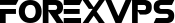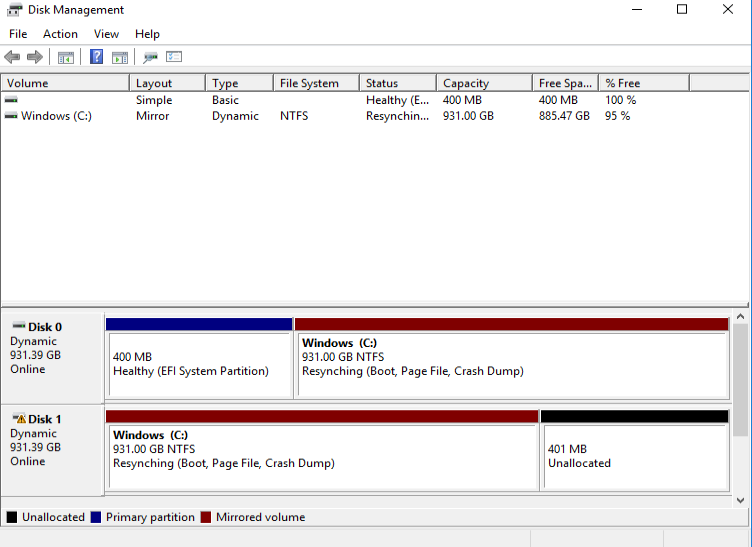Step 1
Go to the Disk Manage - Press Windows and X together and then select Disk Management from the list.)
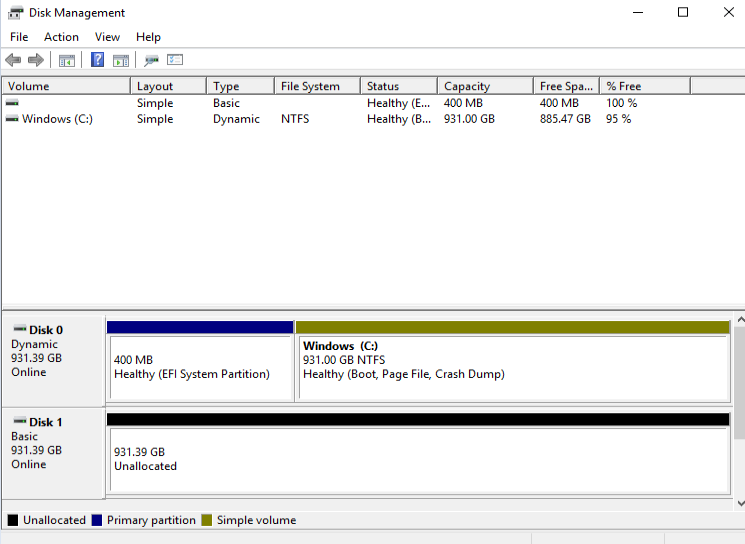
Step 2
Right-click on Disk 0 Windows C Partition and right click, add Mirror.. 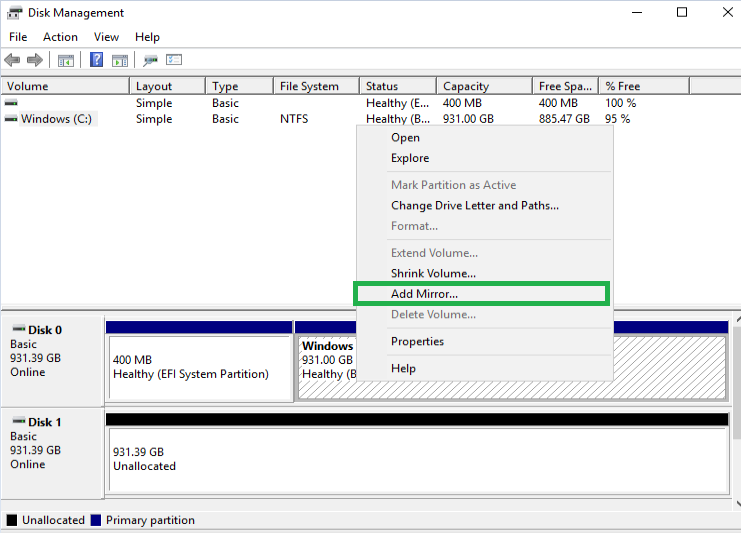
Step 3
On New Mirrored Disk 1 to launch the wizard and Add Mirror to confirm the process.
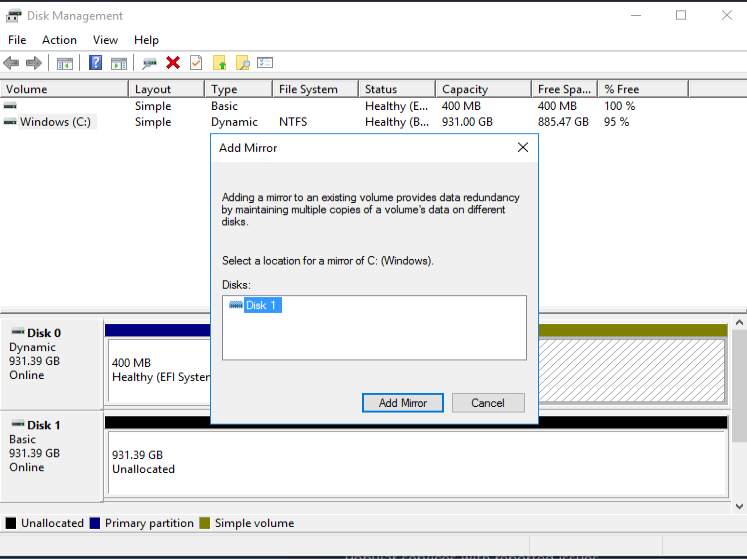
Step 4
The system will resynching the drive marked as Mirrored volume. It will take sometime to be completed.